Table of Contents
ToggleBước 1: Chọn khoá học muốn đăng ký Financial Aid trên Coursera, kiểm tra xem có dòng Financial Aid bên cạnh hay không. Sau đó nhấn vào dòng Financial Aid.
Bước 2: Click chọn Continue
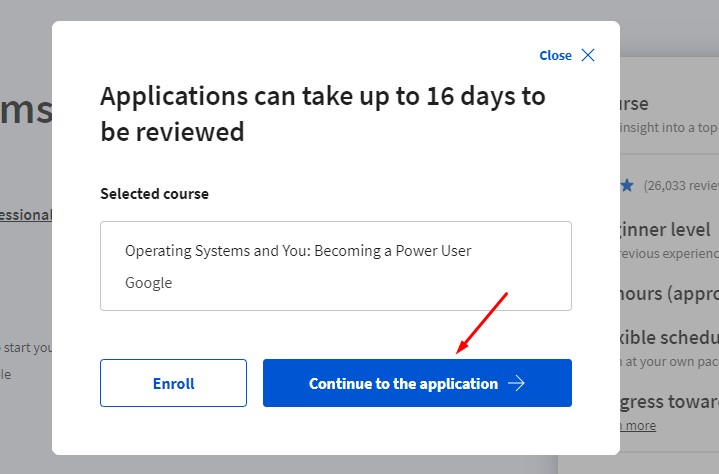
Bước 3: Click vào mũi tên trỏ xuống và chọn thông tin như trong hình
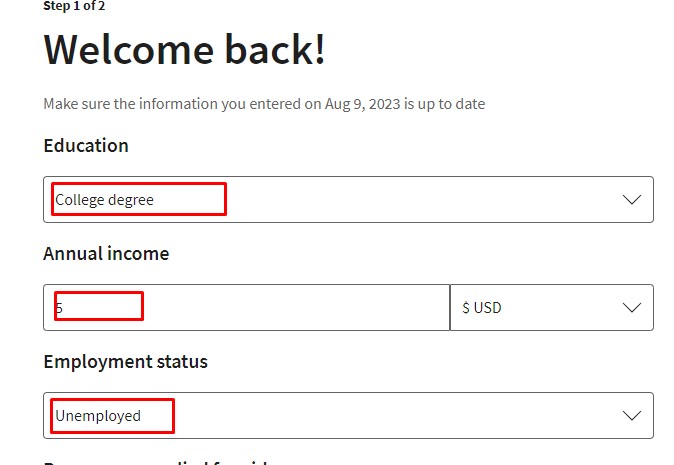
Bước 4: Tiếp theo trong phần Reason you applied for, bạn copy đoạn văn mẫu sau và paste vào: (thay thế các ô trong ngoặc bằng thông tin của bạn)
I’m [tên bạn], a 20-year-old student that currently living and studying in Vietnam. I’m a freshman in an university and in the future, I’d like to become a master in my fields. I’d like to develop basic knowledge with fundamentals courses in Coursera, and [tên khoá học] is the most suitable course. I believe that basic knowledges such as computer hardware, the Internet, computer software, troubleshooting, and customer service covering in this course will help me a lot in the journey to become an expert in the future.
I’m sure that this course will lay a strong foundation for my current knowledge. Besides, Coursera certificates are also widely recognized around the world and will help me a better change to get the great job in information technology.
However, I’m currently a student and cannot afford a monthly fee for courses in Coursera. Financial Aid program will help me take part in this course without any adverse impact to my monthly essential needs. My family also faced a huge financial impact because of Covid-19.
After receiving Financial Aid from Coursera, I’ll be do follow instructions from the course, as well as finish all modules and assignments, join Discussions forum and connect with all other learners around the world
Bước 5: Tick chọn vào ô vuông, nhấn Next
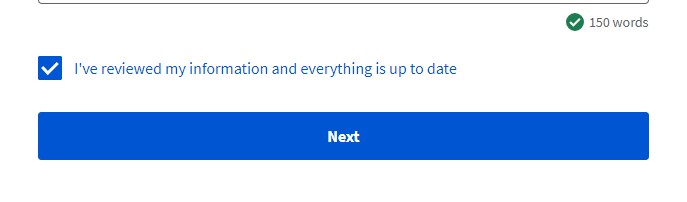
Bước 6: Ở phần How much can you pay for , chọn mức số 0 .
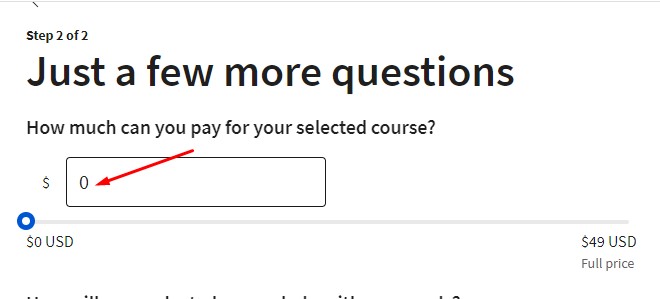
Bước 7: Ở ô How will your selected course, bạn copy đoạn văn mẫu sau và paste vào ô:
I’ve just known about Coursera recently and really excited with rich and comprehensive learning materials. This courses from Coursera are extremely useful for me to develop skills that will be mandatory in future industries. Besides, I’d like to spend my vacation on learning as much as possible. Currently, I have time and passion for learning, but lacking of learning budgets and that the reason why Coursera with Financial Aid Program will be right a solution without worrying about financial impact.
This course will lay a foundation for my long term plan in information technology. I’d like to become a Master after graduating. I believe that the knowledge from this course is practical and help me a lot in my current study and jobs in the future.
For my study roadmap, I’ll complete this course in 02 months, and continue to study with some other basic courses. Thanksss thank thank thank
Bước 8: Tick chọn các ô và nhấn Review là hoàn tất, quá trình này mất khoảng 10 ngày để duyệt.
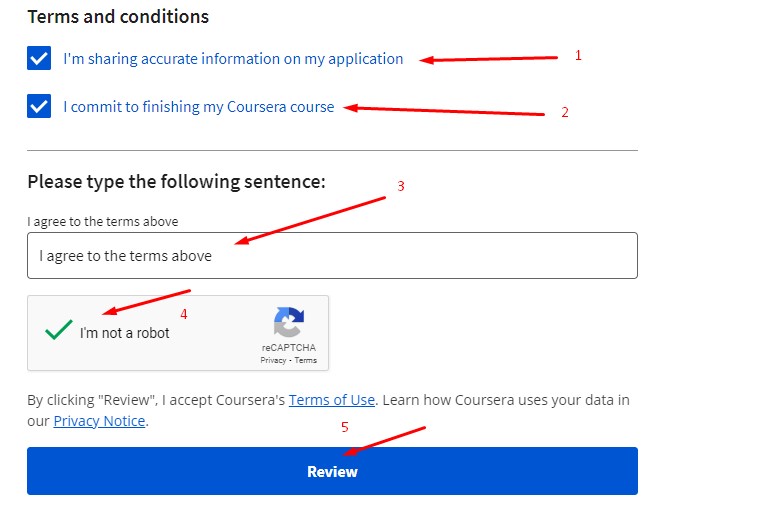
Bước 9: Sau khoảng 10 ngày, Coursera gửi bạn email xác nhận được duyệt và bạn có thể học rồi. Nếu bạn muốn học nhiều khoá thì đăng ký luôn 1 lần là được.
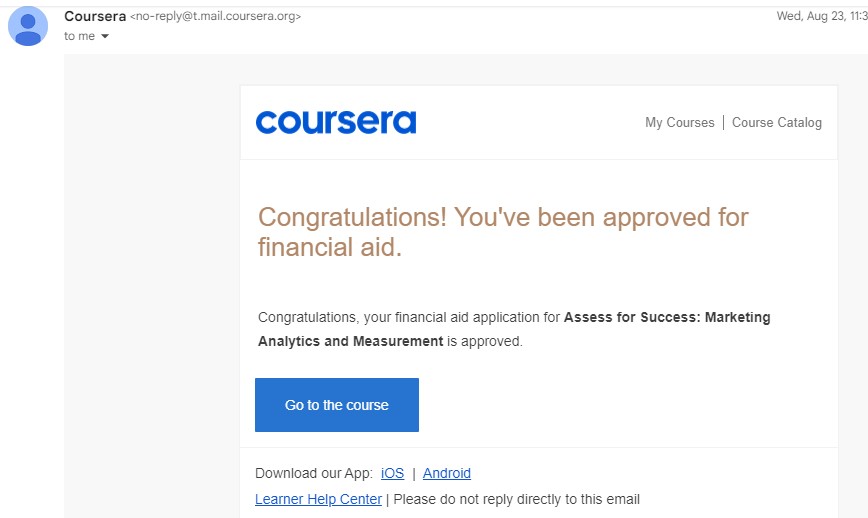
Chúc bạn học tốt.

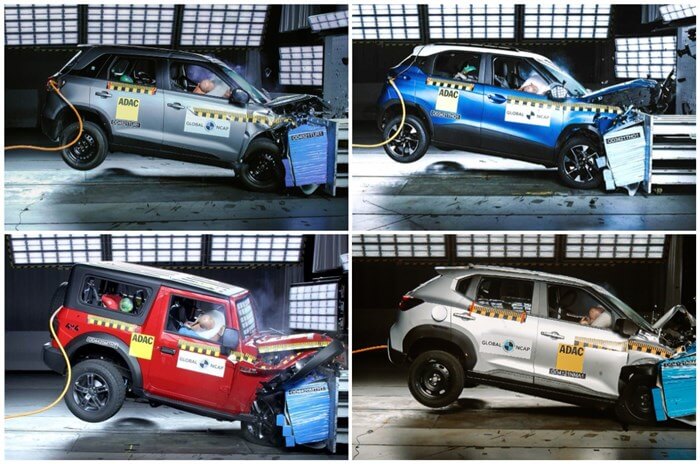


MICAR – Thương hiệu phụ kiện – nội thất xe hàng đầu
Hộ Kinh Doanh Micar
Trụ sở: 23 Đường số 9, Phường Trường Thọ, TP. Thủ Đức, TP. HCM
Điện thoại: 0876173868
Số ĐKKD: 8691846280-001
Cấp ngày: 25/11/2024 tại Phòng Kinh tế – Kế hoạch và Đầu tư – UBND TP. Thủ Đức
©2021 CopyRight Micar. All rights reserved.